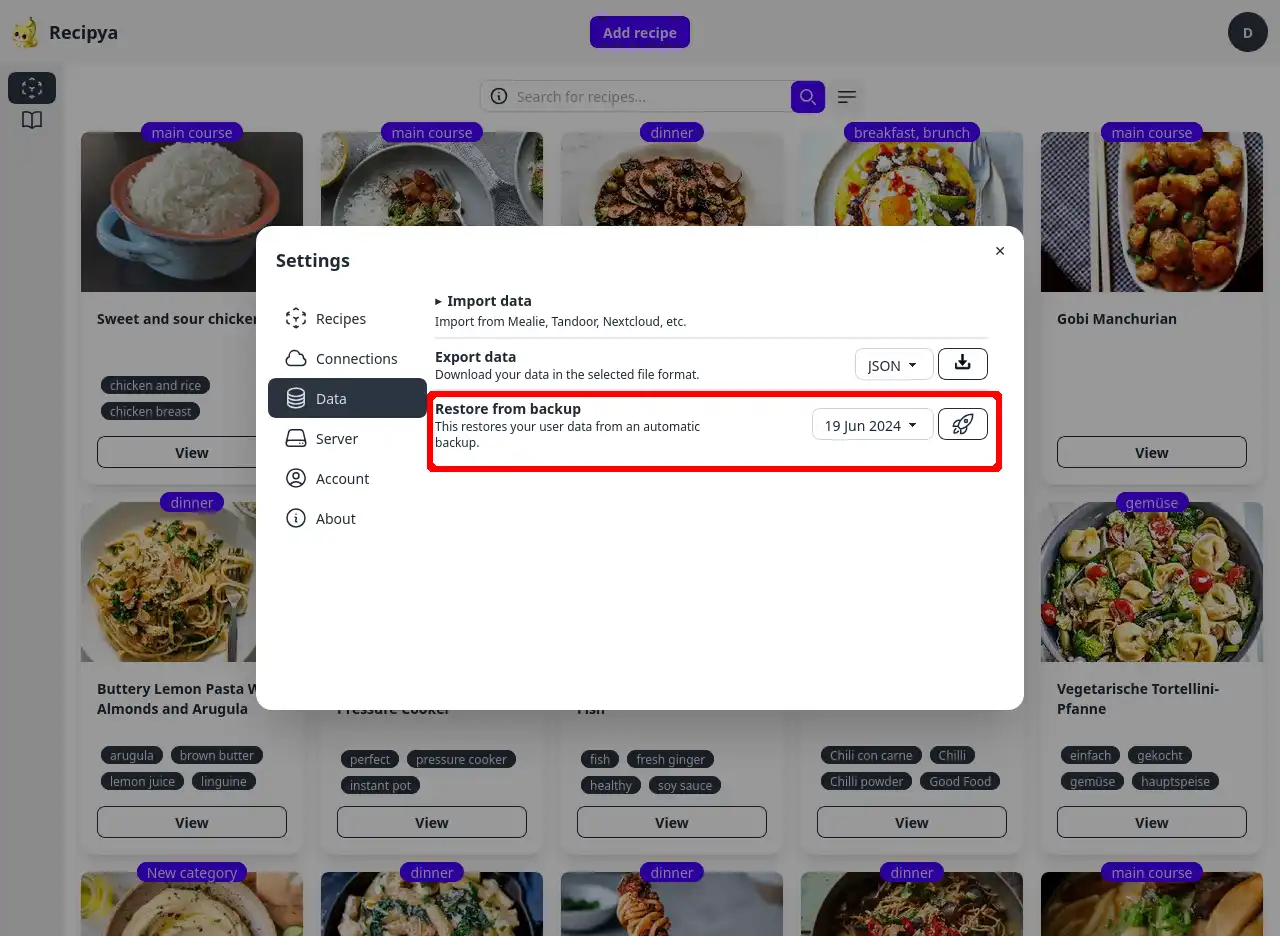Backups
There are two types of data backups, each done once every three days. A maximum of ten backups are stored for each type, resulting in the oldest backup being one month old.
Global
A global backup is one which saves the current state of the application data.
It is stored under path/to/recipya/data/backup/global/.
Its structure is as follows:
- recipya.db
- {uuid_1}.webp
- {uuid_2}.webp
- {uuid_…}.webp
- {uuid_N}.webp
- {uuid_1}.webp
- {uuid_2}.webp
- {uuid_…}.webp
- {uuid_N}.webp
- recipya.log
- {uuid_1}.webm
- {uuid_2}.webm
- {uuid_…}.webm
- {uuid_N}.webm
- config.json
User
A user backup is one which saves the current state of a user’s data. The following is saved:
- Recipes
- Cookbooks
- Shared recipes
- Shared cookbooks
User backups are stored under path/to/recipya/data/Backup/users/{userID}.
Its structure is as follows:
- recipes.zip
- backup-deletes.sql
- backup-inserts.sql
Restore
It is possible to restore a previous backup. The instructions on how to do so depends on its type.
Global
Restoring a global backup is done only by the one who has access to the server.
- Close the application
- Navigate to
path/to/recipya/data/Backup/global/ - Unzip the backup you wish to restore
- Replace the content under
path/to/recipya/data/*with the one from the unzipped backup - If applicable, delete
path/to/recipya/data/Database/recipya.db-shmand `path/to/recipya/data/Database/recipya.db-wal - Start the application
User
Restoring a user backup is done through the web application’s user interface.
- Access the settings dialog
- Click the
Datatab - Identify the Restore from backup setting
- Select the backup date
- Click the rocket launch icon