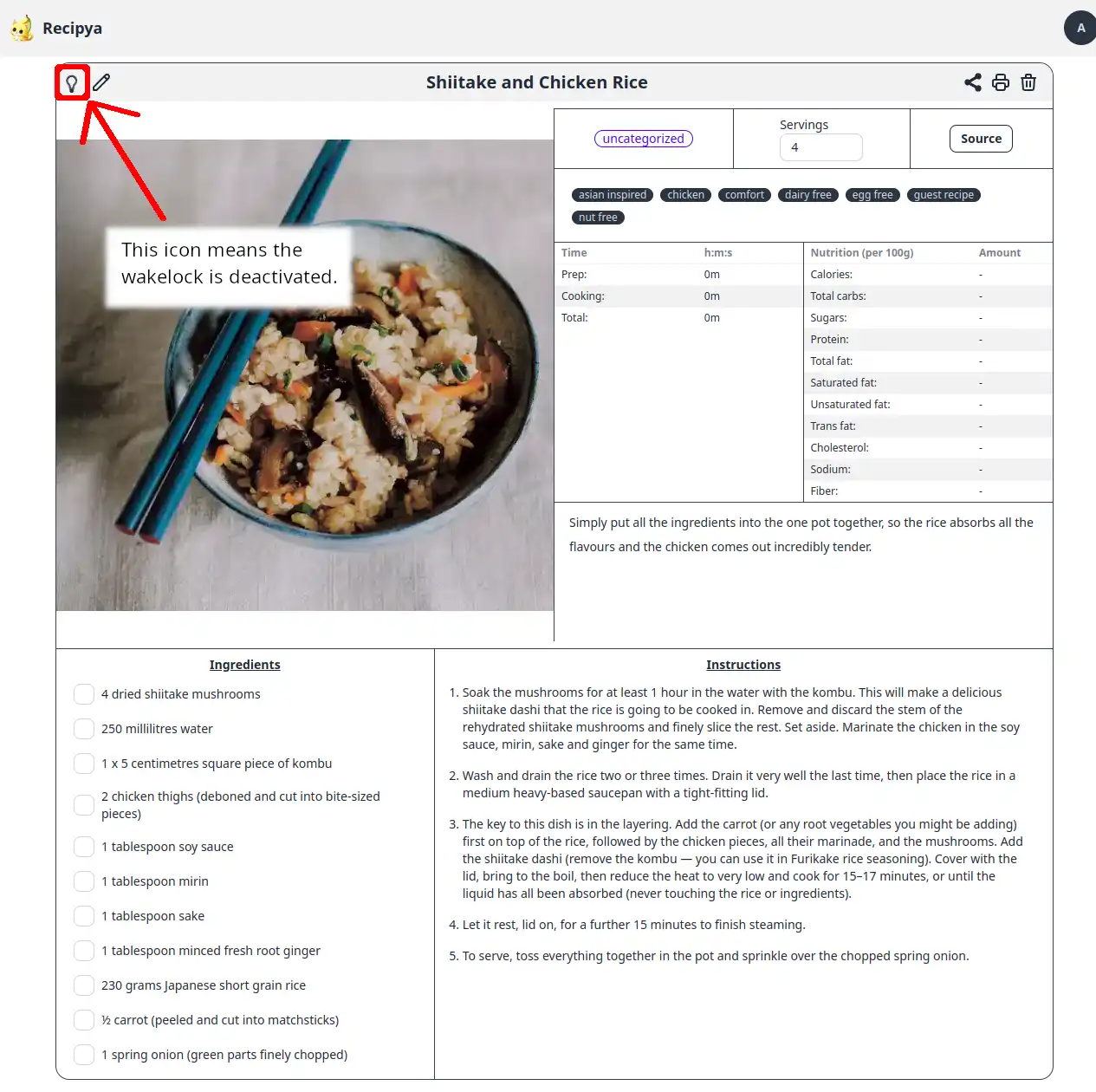Wakelock
Imagine you are cooking a recipe from a mobile device. You gather all the ingredients, and you are ready to start, but your device goes to sleep. You unlock your device and start getting your hands dirty in the flour. Your device goes to sleep again. You clean your hands, unlock your phone, and continue the recipe. Your device goes to sleep once again. You are frustrated. This process continues over and over. Your device is dirty and so is your food.
You want the device not to sleep while you are cooking.
Recipya solves this problem by providing a browser wakelock when viewing a recipe, preventing the device from going to sleep.
On supported browsers, you will notice a light bulb icon to the far left of a recipe’s title. When the light bulb is on, the wakelock is enabled and the screen will not sleep.

When turned off, the wakelock is disabled and the screen will eventually sleep.