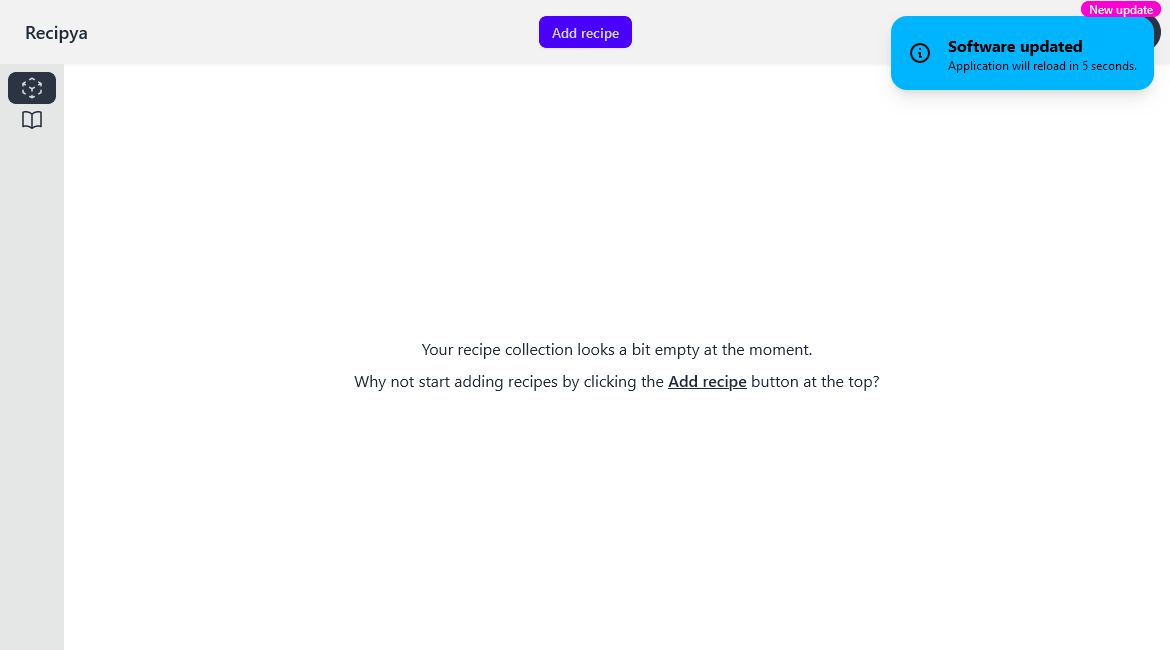Updater
You can update the application from within the web application once an update becomes available. Your data will be backed
up under /path/to/recipya/Backup/global before the update in case something goes south. The update checker is
run once every three days.
You will first notice a pink New update badge over your avatar.
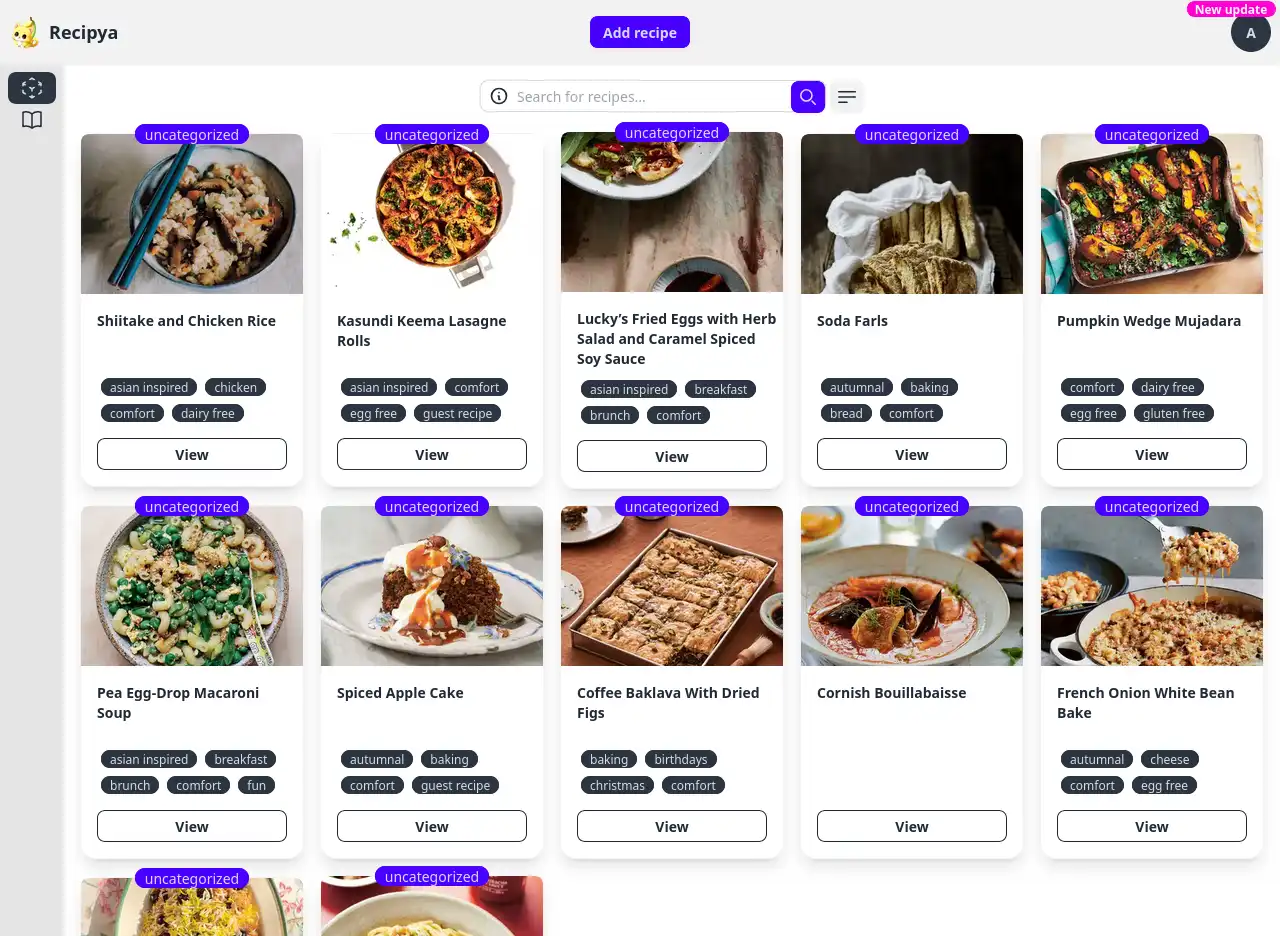
Click on your avatar, access the settings dialog, and select the About tab.
Finally, click the Update button.
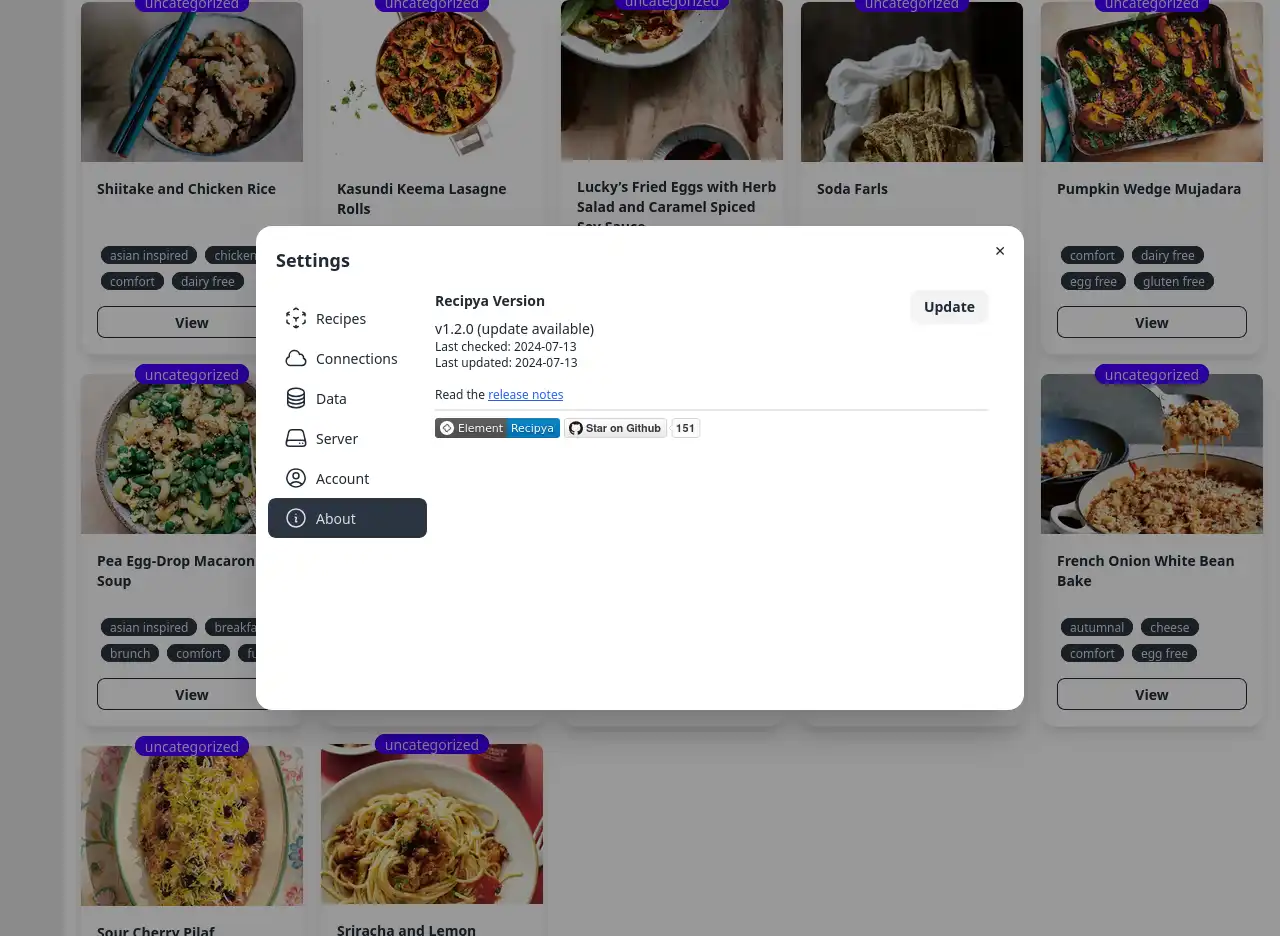
On success, the application will reload automatically after five secconds.