Integrations
Recipya uses the following third-party services to enhance the product.
SendGrid
SendGrid provides a cloud-based service that assists businesses with email delivery. They offer a free plan that allows you to send up to 100 emails per day.
Within Recipya, the email module is used for the following events:
- Send a confirmation email to a user who registered.
- Send a forgot password email
If none of these reasons persuade you to use this service, then leave the email.from and email.sendGridAPIKey fields
in the configuration file empty. No emails
will then be sent.
Azure AI Document Intelligence
Azure AI Document Intelligence is an AI service that applies advanced machine learning to extract text, key-value pairs, tables, and structures from documents automatically and accurately. Microsoft offers a free plan (F0) that allows you to perform up to 500 free transactions per month.
Within Recipya, this service is used to digitize recipes.
If you do not plan on digitizing recipes, then leave the integrations.azureDocumentIntelligence.key and
integrations.azureDocumentIntelligence.endpoint fields in the configuration file
empty. Leave the RECIPYA_DI_ENDPOINT and RECIPYA_DI_KEY environment variables empty if you use Docker.
This feature will then be disabled.
Follow these steps to use this integration.
- Get an Azure subscription. You can create one for free.
- Add a Document Intelligence instance in the Azure portal. You can use the free pricing tier (F0) to try the service.
- Under Instance details, select Region East US, West US2 or West Europe. Other regions are incompatible with this resource.
- After your resource deploys, select Keys and Endpoint under Resource Management in the sidebar.
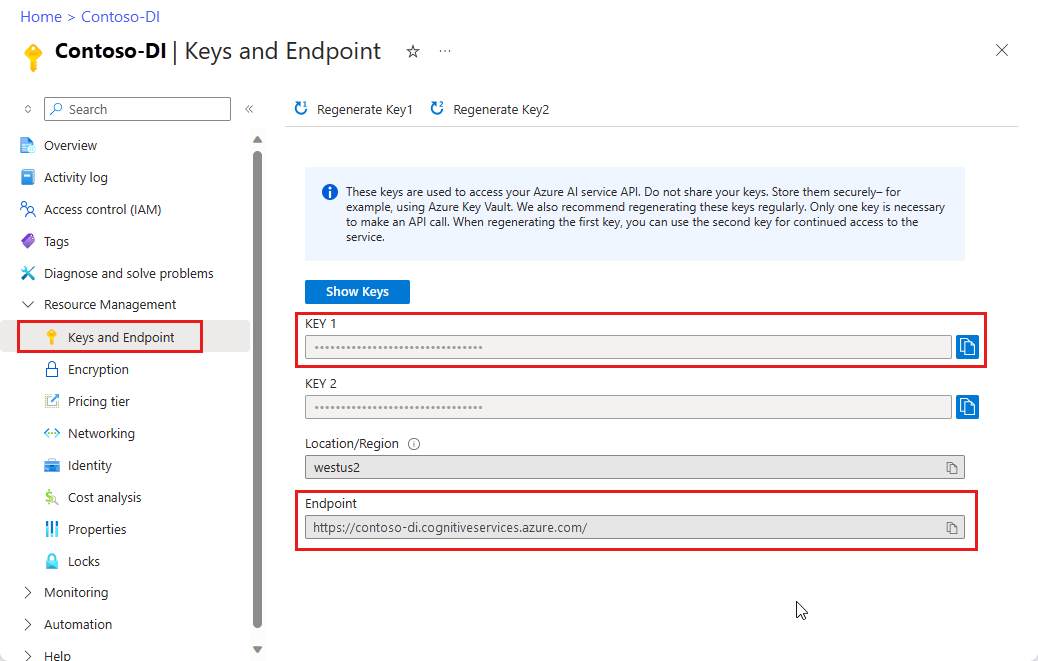
- Copy KEY 1 to the respective field in Recipya’s setting. Alternatively, you may copy it to your configuration file’s integrations.azureDocumentIntelligence.key field or
RECIPYA_DI_KEYenvironment variable if you use Docker. - Copy Endpoint to the respective field in Recipya’s setting. Alternatively, you may copy it to your configuration file’s integrations.azureDocumentIntelligence.endpoint field or
RECIPYA_DI_ENDPOINTenvironment variable if you use Docker. - Restart Recipya and test the Azure AI Document Intelligence connection from the settings.
Limitations
- For PDF and TIFF, up to 2000 pages can be processed (with a free tier subscription, only the first two pages are processed).
- The file size for analyzing documents is 500 MB for paid (S0) tier and 4 MB for free (F0) tier.
- If your PDFs are password-locked, you must remove the lock before submission.